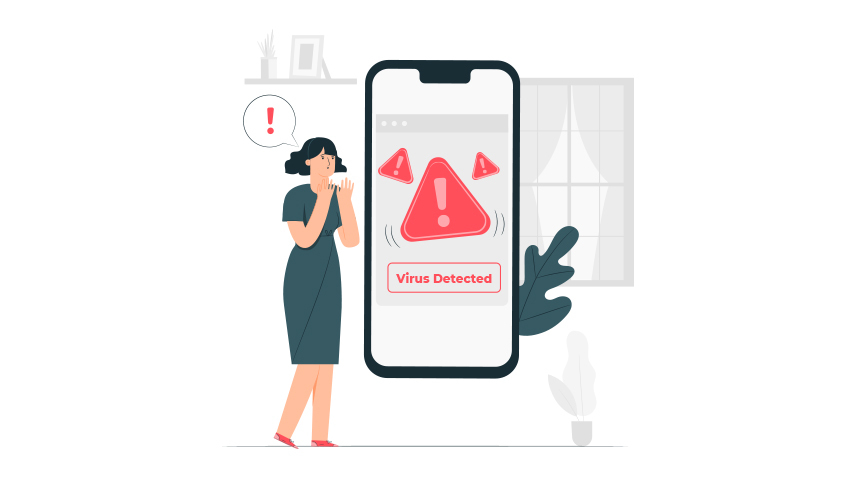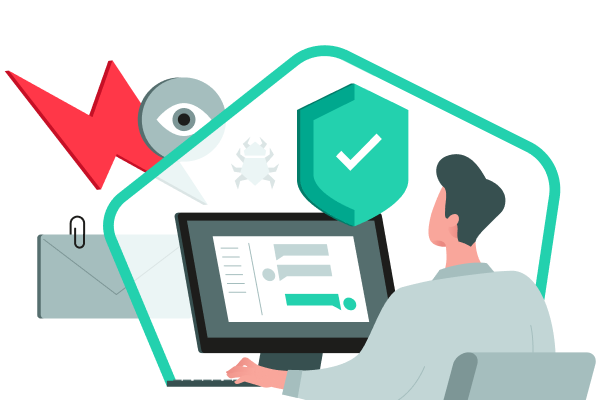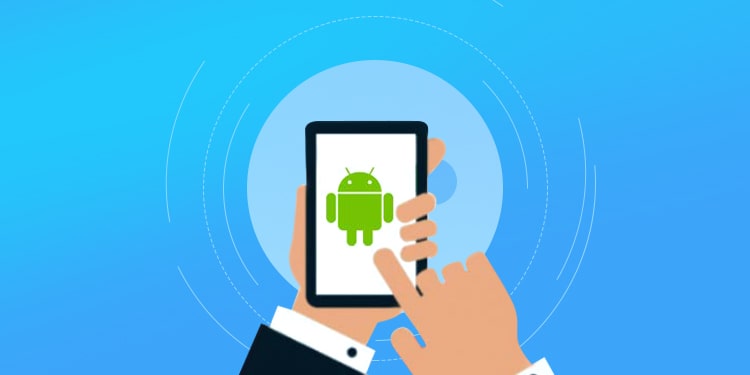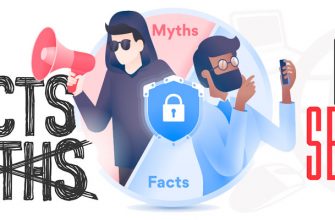Has your phone been acting a little funny lately? Maybe it’s taking too long to load or it’s just not how you remember how it used to be.
You may be wondering if your phone has some sort of virus, and how you can get rid of the virus on your phone.
In this article, we will discuss how to tell if your phone is a victim of the virus, what viruses are out there that could affect our phones, and how to remove any viruses that have already taken hold.
Viruses for cell phones today
We used to think that a virus is a program that is bound to ruin our device.
But the concept of viruses has changed a lot these days.
The idea of how a virus works on our device is not just limited to encryption or deleting files.
Today’s viruses can even steal personal data and login credentials, as well as infecting the system with other malware programs that will keep changing your phone settings to be active at all times.
Virus creators are human and they mostly do not want to damage your device.
Hackers also want to make money and use viruses to do so.
And because it needs to be monetized, it can happen that not only does the device look the same as it did before the infection (thus remaining undetected), but there have even been cases where malware once infected a mobile device, fixing it better.
Most of the malware is what we call malware, and as I said, they have several purposes related to the idea of monetizing or profiting (whether economic or informational) from this attack.
But by making this improvement, the program is not aiming for the ultimate goal of not making what is better.
Its goal is to make money from you.
How can a virus appear on your phone?
Some of the most common ways a virus can hide on your phone are through:
Google play store is safer than other markets out there because Google has security measures to prevent malware carriers from entering their market.
How? I’ll tell you how!
By verifying the developer account with google before distributing the app in their marketplace.
This way, when we download android application package files (APKs), we know such files came directly from
This is how you know if your phone has a virus:
How do we know if our phone has a virus?
Your battery drains at an unusually high rate.
It overheats and heats up too fast.
If your battery drains very quickly or you notice how slow the device starts, it’s possible that there may be an application draining your battery and using up all of its resources.
In this case, uninstall this app to see how things go.
The device slows down or starts to have bumps.
In the operation of some applications (for example, Facebook) that are already installed on it.
Review all the applications we have installed and how often they are used.
You notice there’s no connection signal when previously had one.
In these cases, check how much data we use with mobile plans because this may also be due to excessive browsing through social networks which consume more bandwidth).
If the problem persists after recharging the battery.
The device constantly shows me information or advertisements.
Constant ads on your device mean that you have fallen victim to a virus.
If any of these things start happening to us, we may be faced with signs that our device has been hacked. And in that case, it’s handy to know what we can do to fix it.
And finally, don’t forget about viruses: one of the most common ways for them to enter devices is by installing games from unknown sources (we have been warned about it), but we do not observe safety precautions as a rule.
What does it take to remove a virus or malware from our mobile device?
Modern phones are quite sensitive to various malicious programs. But virus creators are trying to bypass all the limitations of cell phone operating systems.
It turns out we have enough tools to get rid of any malicious applications.
The first thing to do is to enable updates on your device
The update menu is in the settings on your phone.
After you have it enabled, you will be alerted of any updates available for installation.
If this doesn’t work and an error message appears, then proceed to step two:
Go to Settings > General > Software Update and check if any updates need immediate attention. If a new update arrives while on this screen, install the update immediately by tapping “Update.”
Should no errors appear about software needing updating then continue with step three:
Head over to Google Play or Apple App Store (depending on what type of device you are using) and scan through all recently installed applications.
Lastly, if you have access to the phone that is infected with a virus and it has not been rooted or jailbroken, then delete all of its recent downloads.
Let’s turn off the installation of apps from sources external to Google Play on Android
Follow these steps: Settings > Security > Unknown Sources to disable the installation of applications from sources other than Google Play.
Keep in mind, this is not a 100% foolproof solution against malware and should be used alongside your antivirus program for added safety.
The best way to avoid this issue altogether is by downgrading firmware on your smartphone (if possible) or running antivirus software such as Avast Mobile Security Premium and Kaspersky Internet Security’s Antivirus Scanner on both iOS & Android devices. With those two programs installed in tandem, there will be nothing getting past them!
Remove root access in Android or jailbreak in Apple
Rooting an Android device is a process that allows for deeper access to the system than what is provided by default. Root permissions can be granted with software or hardware tools and therefore, it’s important to remove root access if you suspect your phone has been compromised in any way
Jailbreaking an Apple device unlocks its restrictions applied by iOS and installs third-party programs that aren’t available on the official App Store.
For this reason alone, jailbreaks should never be performed unless there are no other options as well! Having these unauthorized apps installed leaves your mobile vulnerable to many more threats
Nowadays, frankly, these privileges are no longer needed and they have a downside: with super admin privileges, we are more vulnerable to malware. Therefore, it is advisable not to run either of these processes.
Apple’s iOS is a very secure operating system, which means it has protections in place to minimize the chances of downloading malware or other undesirable programs.
How To Remove Spy App From Android
Having these unauthorized apps installed leaves your mobile vulnerable to many more threats
Nowadays, frankly, these privileges are no longer needed and they have a downside: with super admin privileges, we are more vulnerable to malware
Therefore, it is advisable not to run either of these processes. But if you must use jailbreak software for some reason (say where there’s no alternative), then be sure only have access to device administrative privileges
This is because if your jailbroken device gets infected with malware, you can always restore the original iOS and all will be well again.
However, restoring a third-party app to its factory settings isn’t as easy; in most cases, it means reinstalling the whole operating system
And even then some viruses are so persistent that they infect the new installation too
So before performing any of these steps, make sure you’ve got backups on standby just in case.
The mobile device is protected by password access
If it’s protected by a password or passcode, you should be able to spot the malware
However, just because your device is locked does not mean that it can’t come under attack
So if you want to protect yourself against these threats and more, it may be worth investing in an antivirus app.
This will give you protection from viruses and other potentially harmful intruders too. And as a bonus, they’ll also restore any data which has been lost due to malware encryption.
Even the simplest password protection, which is a PIN code), is more than enough.
This is because, if your device has been hacked and it’s using a PIN code protection, then the hacker will need to know what that password is to access any of your data. If you want even more security from threats like these, then an antivirus app may be worth considering
Learn the 10 Ways to Protect Your passwords from Hackers
They’ll keep all of your information safe as well as restoring any lost data due to malware encryption or cyber attacks such as phishing scams. These are particularly dangerous when they come in easily disguised emails from people with who we trust our personal information – for example, friends or family members.
In other words, this type of attack can happen at any time without us knowing about it until after the damage has already been done.
You should use antivirus software to protect your device against viruses downloaded on it
- You might think that your phone is safe because you don’t download a lot of apps, but in reality, malware can come through other sources. What if the virus was downloaded before you even got your device? It’s possible to have antivirus software on every device and with this added safety measure, you know exactly what is happening on all devices connected to the internet at home or work.
- There are many free options for antivirus programs available online so it won’t cost anything extra as long as there is an active subscription.
Resetting your phone to factory settings
As a last resort, in case we are already affected and we can not fix it with antivirus, it is recommended to format the cell phone as it came from the factory.
We will clean the device from this malware.
This is done by pressing and holding both volume buttons, the Home button, and the Power key simultaneously for about 15 seconds until you see an Android icon on the screen.
Taking all this into account, it is quite difficult for malware to affect us.
We can avoid the virus by having antivirus software installed.
It is also recommended to update our own operating system and that of our mobile device and use filters for incoming e-mails to not receive a suspicious message.
If we are still convinced that there is malware on the phone or tablet without any way to fix it, resetting it will be necessary to clean the device from this malware.